Windows 8.1 now available: Everything you need to know before you install
From Windows Blue to 8.1
The update was previously called Windows Blue for months ahead of its official confirmation. It’s not Blue any longer. It now goes by Windows 8.1.
When is the Windows 8.1 release date?
Microsoft has offered a Windows 8.1 preview release since 26 June, but the full consumer version is now available.
Where can I get Windows 8.1?
The Windows 8.1 update is a free update to Windows 8 for consumers through the Windows Store. You don’t need to leave the house to get it, but you will need an internet connection.
Will Windows 8.1 come pre-installed with my new PC?
Microsoft says PCs sold after 17 October will come with Windows 8.1 pre-installed. It’s not clear how much back inventory will still have Windows 8. However, Microsoft says it plans to release regular updates in this way to the Windows 8 operating system, a trick it’s already started using with its Windows Phone OS for smartphones. As it’s free, any PC you bought prior to 17 October that came with Windows 8 is eligible for the update.
What about if I have Windows 7?
Windows 7 users and below looking to jump on the Windows 8.1 train will need to purchase the base software for $119.99 (£75) and Windows 8.1 Pro for $199.99. If you want to make the jump to Windows 8.1 Pro from just plain Windows 8.1, you’ll have to shell out $99.99.
The $119 pricing and above is a “download that does not require a previous version of Windows in order to be installed”. New computers and other devices will come pre-installed with Windows 8.1 from 18 October.
Does the start button return?
Kind of. The Windows 8.1 update sort of brings back the Start button which now sits in the lower-left hand corner and is always visible but it doesn’t work in the way the Start button does in Windows 7 and earlier. You no longer need to hover with your mouse to make it appear, but it’s not the tree of apps that you once knew.
What new features are in Windows 8.1?
New Features of Windows 8.1 Read More..
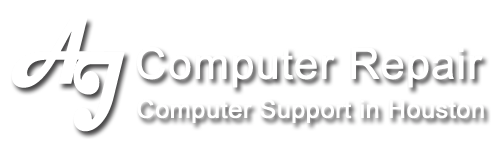















Leave a Reply
Want to join the discussion?Feel free to contribute!